FB4系列产品
What is FB4?
FB4 is a new network hardware control platform from Pangolin, that is set to take our industry to the next level! In many ways, FB4 is a media server for your laser show, allowing you to control all projector and show control parameters, as well as giving you the ability to easily interface with other lighting and production equipment.
FB4 is a customizable OEM hardware device, that can be configured in different ways based on your needs as a client. FB4 was originally designed to be installed directly inside of your laser projector, thus giving you the option of entirely eliminating the ILDA (DB-25 cable) from your show setup and allowing you to operate your laser more like a standard lighting fixture. FB4 can also be built into a standalone enclosure, if you wish to use the hardware outside of the laser projector.
FB4 Features:
- Full ethernet control
- Stand alone SD card memory
- Full color OLED display
- Support for DMX, ArtNet, ILDA and OSC
- Modular, customizable design
- Support for up to 80K scan speeds
- Support for 6-color channels
- Improved laser output, with interpolation
- Improved communication protocol, allowing you to control more laser projectors
FB4 comes in four separate versions:
FB4 Standard
Features the FB4 main board, network control port, SD card memory, and full color OLED display

FB4 ILDA
Features the FB4 main board, network control port, SD card memory, full color OLED display, and ILDA daughterboard (for ILDA-in, and ILDA-through).

FB4 DMX
Features the FB4 main board, network control port, SD card memory, full color OLED display, and DMX daughterboard (for DMX-in, and DMX-through).

FB4 MAX
Features the FB4 main board, network control port, SD card memory, full color OLED display, ILDA daughterboard (for ILDA-in, and ILDA-through), DMX daughterboard (for DMX-in, and DMX-through).

FB4 External
Features the FB4 main board, network control port, SD card memory, full color OLED display, and DMX daughterboard (for DMX-in, and DMX-through) in an external enclosure.

FB4-SK
FB4-SK is a specially customized version of our FB4 control hardware, specifically developed for Pangolin & KVANT laser projectors.

FB4 offers you a variety of control possibilities:
In this mode, you have your PC running Pangolin software, and then you run a CAT5 network cable to the back of the projector, with FB4 built inside. If you are using FB4 inside of a standalone enclosure, you would (in most cases) run an ILDA cable from the back of the enclosed device, to the back of the laser instead.
In this mode, you will create content in Pangolin software, and then export this to the onboard SD-memory, that is available with FB4. Then, you can eliminate the PC from your show setup, and entirely control the content from a lighting console (such as a GrandMA, HOG, etc.). This is an ideal setup scenario for lighting designers, who wish to control lasers and content themselves. We are also implementing the CITP protocol, for visualization of the software cues and content, on the lighting console itself.

In this mode, you will create content in Pangolin software, and then export this to the onboard SD-memory, that is available with FB4. FB4 also features an internal clock, which allows you to set a given day and time, for that content to be played back from the laser automatically, without the need for a PC or console to trigger it. This is an ideal setup and show scenario, for permanent laser installations.
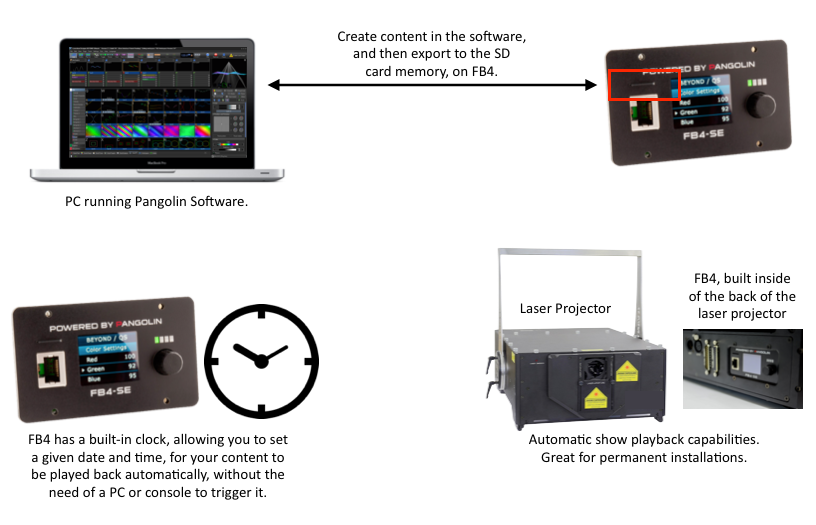
The full color OLED display on FB4 also offers you control over a variety of show and setup parameters, including:

- Projector settings
- Network settings
- Color palette settings
- Geometric correction
- Safety settings
- Clock
- And much more…
FB4 Documentation for Integration
You can download the FB4 manual by clicking below.
Please note, that this is manual is continually being updated, as new features and updates are added to FB4’s firmware and to Pangolin software.